게임 상세 정보

| 게임명 | 아이스 윈드 데일 |
| 원제 | |
| 장르 | 롤플레잉 |
| 구분/기종 | PC / PC |
| 개발사 | |
| 배포사 | |
| 출시일 | 0000-00-00 |
10 / 10
등록
치트
우선 icewind dale2 confifuration 의
game 항목에 enable cheat console 에 체크
게임중에 ctrl+tab 으로 console 창을 열어서
아래의 코드 입력
Cheat commands:
==============
ctrlaltdelete:hans() - Teleport selected party members to the mouse pointer
ctrlaltdelete:midas() - Gives the party 500 gold pieces
ctrlaltdelete:addgold(#) - Gives the party # amount of gold pieces
ctrlaltdelete:explorearea() - Reveals the whole map for the current area
ctrlaltdelete:setcurrentxp(#) - Set the XP of the selected party members to # points
ctrlaltdelete:setchapter(#) - Set current chapter to #.
Prologue is chapter 0
Other values are Chapter 1 till 6
ctrlaltdelete:movetoarea(x) - Load the area number given. For area names
see the data directory of CD2.
Note the name has to be enclosed in quotes
Example: ctrlaltdelete:movetoarea("AR6300")
ctrlaltdelete:createitem(x,#) - Create quantity # of item x.
Example: ctrlaltdelete:createitem("00BOLT01", 10)
ctrlaltdelete:addspell(x) - The person where the mouse cursor is currently over
memorizes spell X and it gets added to the spellbook.
ctrlaltdelete:setglobal(x,Y,#)- Set global variable to a certain value
x is the name of the variable
y is either LOCAL, GLOBAL or an area name (AR####)
# is the number to set the variable too
Example: ctrlaltdelete:setglobal("VARIABLE", "GLOBAL", 1)
ctrlaltdelete:setglobal(x,Y) - Check the current status of a variable
x is the name of the variable
y is either LOCAL, GLOBAL or an area name (AR####)
ctrlaltdelete:firstaid() - Supposed to give you potions and scrolls,
but appears broken.
ctrlaltdelete:jeffkdefends() - Supposed to summon a monster to defend you,
but appears broken.
ctrlaltdelete:jeffkattacks() - Supposed to summon a monster to attack you,
but appears broken.
ctrlaltdelete:enablecheatkeys() - Enables cheatkeys during gameplay:
CTRL + A - Scroll through available character sequences with the
CTRL + C - Replay chapter introduction
CTRL + S selected character. Use A and S to browse back and forth
CTRL + F - Turn selected character around its axis
CTRL + M - Debug dump with area information
CTRL + J - Teleport party to mouse cursor
CTRL + Y - Kill current selected unit
CTRL + K - Kill selected monster or remove PC from party
CTRL + R - Heal selected character or portrait
CTRL + U - Receive free XP
CTRL + X - Give current mouse position + search square
CTRL + 1 - Cycle through armor levels
CTRL + 2 - Fade screen to dark
CTRL + 3 - Fade screen to light
CTRL + 4 - Display trigger polygons
CTRL + 6 - Make your current selected character transform into
CTRL + 7 the next one. Use 6 and 7 to browse back and forth
between all available in-game characters
CTRL + 9 - Display character bounding boxes
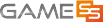



 정보수정
정보수정 관심게임추가
관심게임추가

 평점 매기기
평점 매기기



 14
14

 Loading..
Loading..